Maximize your Sayl Retail with Google's ecommerce Analytics
Here at Sayl Retail we love analytics. We see it as the most important thing to create progress. Without analytics, we would all be doing just something.
That is the reason why when you log into your Sayl Retail the startpage is the analytics dashboard, because we want that you to be able to track your progress as good as possible.
If you thought that Sayl Retail already gives you all the analytics you could ask for, Google peeps his head through the door. By linking your pop-up shop to your Google Analytics they can show you more about all the product and transaction information, conversion rates, time to purchases and plenty of other data!
If you're new to all this data and analytics, we completely understand that they are overwhelming and even scary. When you get the hang of it though, which you will, you'll understand what underestimated superpower data can be!
In order to see the Ecommerce data in your Analytics, you'll just need to do two things:
If you thought that Sayl Retail already gives you all the analytics you could ask for, Google peeps his head through the door. By linking your pop-up shop to your Google Analytics they can show you more about all the product and transaction information, conversion rates, time to purchases and plenty of other data!
If you're new to all this data and analytics, we completely understand that they are overwhelming and even scary. When you get the hang of it though, which you will, you'll understand what underestimated superpower data can be!
In order to see the Ecommerce data in your Analytics, you'll just need to do two things:
- enable Ecommerce in your reports
- add the code to your Sayl Retail shop so the ecommerce data can get collected. You don't need to be comfortable editing HTML or coding in JavaScript, as you only need to fill you Google Analytics ID in Sayl Retail.
The Data
The data that Google offers you in their special ecommerce analytics program is mainly composed of transaction and item data:
- the transaction data all the information that is collected about each transaction on the site or app.
- item data is the data collected for every individual product that that is a part of the transaction.
Dimensions of the Transaction Data
Name of the dimension
Transaction ID
Affiliation
Revenue
Shipping
Tax
Transaction ID
Affiliation
Revenue
Shipping
Tax
When collected?
Always collected and visible in reports
collected optionally
collected optionally
collected optionally
collected optionally
Always collected and visible in reports
collected optionally
collected optionally
collected optionally
collected optionally
Description
Id of the transaction
location of the affiliation from which the transaction occured
Total number or grand total of associated transaction
Shipping costs of the transaction
Total tax of the transaction
Id of the transaction
location of the affiliation from which the transaction occured
Total number or grand total of associated transaction
Shipping costs of the transaction
Total tax of the transaction
Dimensions of the Item Data
Name of the dimension
Transaction ID
Name
SKU
Category
Price
Quantity
Transaction ID
Name
SKU
Category
Price
Quantity
When collected?
Always collected and visible in reports
Always collected and visible in reports
collected optionally
collected optionally
collected optionally
collected optionally
Always collected and visible in reports
Always collected and visible in reports
collected optionally
collected optionally
collected optionally
collected optionally
Description
Id of the transaction
Name of the item
Stock keeping unit or Item code
Category, niche of the product
Price per-unit of the item
Number of total units sold/purchased
Id of the transaction
Name of the item
Stock keeping unit or Item code
Category, niche of the product
Price per-unit of the item
Number of total units sold/purchased
As we all know Google has some genuinely good guys and ladies working there. So they also made multiple standard reports available for us! In case these don't suffice they also offer you additional report, which are part of Google's enhanced ecommerce.
Standard reports
- Overview:
- includes: Summary of Revenue, Ecommerce Conversion Rate, Transactions, Average Order Value and other metrics.
- Product Performance:
- Includes: Revenue, Purchases, Quantity, Average Price, and Average QTY by SKU and Category.
- Sales Performance:
- Includes: Revenue by Date.
- Transactions:
- Includes: revenue, Tax, Shipping, and Quantity by Transaction ID.Time to Purchase: Includes: Days to Transaction and Sessions to Transaction.
This data, combined with the data delivered by the Sayl Retail backend you can create new insights in your operation to optimize and maximize your business.
When using this new source of data analytics in combination with your Sayl Retail Analytics you can develop a better understanding of:
When using this new source of data analytics in combination with your Sayl Retail Analytics you can develop a better understanding of:
- What products do well on the market, which products are less desirable to sell to your specific client base and which are supported the most by your marketing strategy?
- Revenue per transaction, and the number of products per transaction. Good insights on this is that for example you have a low number of products per transaction, then bulk-promotions could be an interesting solution to this.
- The time per session and number of sessions a client needs to go from visiting prospect to paying customer.
Apply what you learned
Ready to try our pop-up shops ?

