The age of YouTube
One of the modern world's best inventions. Next to Google the most-used search engine and the most-used video platform in the world. Since it was invented in 2005 it has been the home to billions of tutorials, short movies, sketches, self-improvement speeches. You name it. Ever since Youtube was brought to the world of videography it has become a better, happier place. Maybe even a quieter place.
YouTube has the potential for you and your brand to reach millions of viewers. You can create a community around you, your brand, your company. Creating an account is as simple as pie, luring people to watch your videos is little bit harder but once you know the tricks to the fair, well then probably Youtube and Google will change its logarithm and you can start all over again. Life is supposed the be a challenge! You can count on Youtube/Google on making it so. Yay!
If you want to start spreading your business message on Youtube, you're going to need a business account!
If you want to start spreading your business message on Youtube, you're going to need a business account!
First thing first: the basics
Youtube was purchased by Google in 2006 so you're going to need a Google-account. Google likes to call the reason for this "for a harmonious working ecosystem with one account".
You can choose if you want to use your personal name for your brand/business or you can decide on using a pseudonym or just a general business-account. For security reasons I would recommend you on using a general business-account.
You can create it by clicking here.
You can choose if you want to use your personal name for your brand/business or you can decide on using a pseudonym or just a general business-account. For security reasons I would recommend you on using a general business-account.
You can create it by clicking here.
Victory!
You got yourself a fresh Google-account. You can now go to YouTube, and use your new Google-account to create a channel on YouTube.
You got yourself a fresh Google-account. You can now go to YouTube, and use your new Google-account to create a channel on YouTube.
You can start watching videos but if you only have a Google-account you won't be able to leave any real presence on the channel such a leaving comments, uploading videos. Luckily for you a YouTube-channel is made fast and easy can be done on both desktop and mobile!
With a YouTube channel you can upload videos, playlists, leave comments. Once logged in you can start customizing your account by clicking on the circle shaped avatar in the top right corner. Simply click on "My channel" to take a look at the drop-down options.
With a YouTube channel you can upload videos, playlists, leave comments. Once logged in you can start customizing your account by clicking on the circle shaped avatar in the top right corner. Simply click on "My channel" to take a look at the drop-down options.
To create a channel it's quite an easy process. If you don't have a channel just try any action that requires a channel: try to leave a comment, upload a video, create a playlist. If you don't have a channel yet you'll see a prompt to create a channel.
Just make sure to double check all your details (from your Google account things as your name and photo) and click confirm to create your new channel.
Just make sure to double check all your details (from your Google account things as your name and photo) and click confirm to create your new channel.
Create a Youtube channel for a business, brand or other name
It's perfectly possible for you to create a Brand account that has a different name, but is still managed from your Google Account.
Now the next steps will let you create new channel.
- Go to Youtube and sign in, this can be done either on a desktop or on a mobile device.
- Go to your channel list
- Choose to create a new channel or use an existing Brand account.
Now the next steps will let you create new channel.
- Create a channel simply by clicking "Create a new channel"
- Create a YouTube channel for a Brand Account that you already manage by choosing the Brand Account from the list. If this Brand Account already has a channel, you can't create a new one – you'll just be switched over to that channel if you select the Brand Account from the list.
- Fill out the details to name your new channel and verify your account. Then, click Done. This creates a new Brand Account
Fill out the details to name your new channel and verify your account. Then, click Done. This creates a new Brand Account.
Adding cards and annotations to your videos
Adding cards, annotations and end screens is a wonderful feature that YouTube has given us and it's perfect to keep you visitors on your channel. It's up to you to use it wisely. A tip I'd like to give you: make good use of playlists. It's proven to be a better engager and converter than individual videos.
Here's a step by step guide on how to add these wonderful features to your video.
1. Click on the your avatar in the right top corner
2. Go to Youtube Studio (beta)
3. Go to videos and select the video where you'd like to add cards too
4. Select "other features" in the left menu
Here's a step by step guide on how to add these wonderful features to your video.
1. Click on the your avatar in the right top corner
2. Go to Youtube Studio (beta)
3. Go to videos and select the video where you'd like to add cards too
4. Select "other features" in the left menu
5. Click on "cards"
6. Click on "add card" to select what type of card you'd like to add: video or playlist, channel, poll or link.
Links are unfortunately only available for a selected few, I'll tell you more about later in this article.
7. Next to "cards" you'll see "end screen & annotations", click on it to add an end screen or annotation
8. Click the blue button "add element"
9. Select what you like to add to your video.
6. Click on "add card" to select what type of card you'd like to add: video or playlist, channel, poll or link.
Links are unfortunately only available for a selected few, I'll tell you more about later in this article.
7. Next to "cards" you'll see "end screen & annotations", click on it to add an end screen or annotation
8. Click the blue button "add element"
9. Select what you like to add to your video.
The difference between end screens and annotations and cards is the way it is presented. Cards can be added anywhere in your video and shows a little card with the reference you made.
The end screen and annotations make a thumbnail pop up on the video at the end of the video giving a first impression of the video.
The end screen and annotations make a thumbnail pop up on the video at the end of the video giving a first impression of the video.
Adding links to your videos
Back in the good old days you could easily link your website or webshop to your Youtube-channel. Unfortunately people were misusing this power to link to malware, spam and other faulty sites. So in the beginning of 2018 Youtube created the YouTube Partner Programme (YPP), specifically designed to protect the YouTube users from bad content.
This YPP lets creators monetise the content that they upload to YouTube. Creators can earn money from advertisements, link to their website/shop or simply earn money from YouTube Premium subscribers who watch their content.
Once your channel reaches 4000 watch hours and 1000 subscribers you'll be able to apply to join the YPP.
This YPP lets creators monetise the content that they upload to YouTube. Creators can earn money from advertisements, link to their website/shop or simply earn money from YouTube Premium subscribers who watch their content.
Once your channel reaches 4000 watch hours and 1000 subscribers you'll be able to apply to join the YPP.
Not enough subscribers to join the YPP?
Add the link in the description and as a pinned comment
Add the link in the description and as a pinned comment
Don't worry if you don't have enough followers. The next best thing to get your website/shop link seen is to add it to your video description and mention it when recording your video.
Next to this you have to possibitity to pin a comment on your video. This pinned comment will then always be shown as the first comment. So comment you website/shop and simply pin it to your video.
As you can see in the image below your comment will get a note that it's pinned down to the top of your post!
Here's how you can upload a video with descriptions and pin a comment.
Next to this you have to possibitity to pin a comment on your video. This pinned comment will then always be shown as the first comment. So comment you website/shop and simply pin it to your video.
As you can see in the image below your comment will get a note that it's pinned down to the top of your post!
Here's how you can upload a video with descriptions and pin a comment.
- Upload your video
- once it's uploaded, add your description, links, anything you'd like to add to the description box.
- You might want to consider shortening your links if they're quite long. For shortening your links you have services susch as goo.gl or Bit.ly
- Click publish
- Go to comments, type what you'd like to see on top of the comments all the time.
- press the 3 vertical dots next to the box
- select pin comment
- you're finished!
Add a custom link to your profile banner
When people like your videos they'll probably go visit your profile to see your about, your videos, your playlists. When on your channel no doubt they'll see your beautiful (and preferably relevant) banner. Did you know you can add a link to your banner? With a short Call-To-Action for people to click on it.
Youtube allows you to add up to 5 links to on your channels banner, which we feel is more than enough. You can use this space to redirect your followers to your website, webshop, social media platform.
Here's how you can add you link to your channels banner.
Youtube allows you to add up to 5 links to on your channels banner, which we feel is more than enough. You can use this space to redirect your followers to your website, webshop, social media platform.
Here's how you can add you link to your channels banner.
- Go to "my channel" by clicking on your profile image in the top right corner of YouTube
- Click the blue button "customize channel"
- Click on the "about" tab
- Go down the page until you see the "links" section
- click the pencil icon to add/edit links
- Select "add", fill in the information about your link and the text you want to show
- click "done" to save your progress.
Use your community for your own benefit
The best way to develop and distribute your brand is to have a loyal community. this is a slow and time-consuming process since the best way to create loyalty is to make sure people like you and appreciate your expertise.
Build your channel, answer questions, express your love and gratitude, maybe annoy trolls just for the fun of it (nobody likes trolls anyway).
Get yourself noticed! That's what really matters.
Good luck!
Build your channel, answer questions, express your love and gratitude, maybe annoy trolls just for the fun of it (nobody likes trolls anyway).
Get yourself noticed! That's what really matters.
Good luck!

